How to Access Virtual Queues at Disney World- How to Ride TRON, Cosmic Rewind

Since the opening of the Rise of the Resistance attraction at Star Wars: Galaxy's Edge, Disney has utilized the virtual queue system for its newest and most popular attractions in lieu of a standby queue. Although it can be tricky and sometimes confusing to use, the virtual queue is a great way for Disney World guests to experience these attractions without needing to rope drop or wait in line for hours on end.
We visit Disney World monthly and frequently use the virtual queue system to experience what I believe are easily some of the best rides at Disney. This guide will discuss which rides use the virtual queue and the best tips and tricks for getting a boarding group and experiencing these attractions.
What is the Virtual Queue System?
The virtual queue system is used for Disney World's most popular and newest attractions which are normally considered “must-dos” when visiting the theme parks. Disney has recently also used the virtual queue systems for other events such as runDisney expos.
Virtual queues allow better crowd control and for a better overall experience for guests. This system also helps to cut down on wait times and allow the highest possible number of guests to enjoy these attractions and events.
I would much rather wait in line virtually and experience other attractions, restaurants, and shops instead of waiting in a long line!
When Can Guests Request a Virtual Queue? 
A “boarding group” within the virtual queue must be requested through the My Disney Experience app. Virtual queues open twice each day at 7 AM and again at 1 PM if spots are available.
During the 7 AM registration time, you can request a virtual queue from any physical location, not just on Disney property or at a resort. I live over an hour away from Disney property and have requested a boarding group from my living room. However, to join the queue at 1 PM, you must physically be in the park at the time of registration.
If you miss your boarding group time and the virtual queue is closed, you can ask Guest Services if they can accommodate you to another group. However, you can only use the virtual queue once per day.
In addition to the 7 AM and 1 PM registration times, there are also special after-hours events in which guests can request a virtual queue boarding group. For example, Disney World offers Deluxe Resort guests extended evening hours in which there is a separate virtual queue option during the extended hours. Additionally, guests of special events such as Jollywood Nights or Mickey's Not So Scary Halloween Party also have the option of requesting a virtual queue for select attractions.
What Attractions Currently Use a Virtual Queue?
Currently, there are two attractions in Disney World that utilize a virtual queue: TRON Lightcycle / Run in Magic Kingdom and Guardians of the Galaxy: Cosmic Rewind in EPCOT.
In the past, we have seen virtual queues being used for other attractions such as Journey of Water Inspired by Moana in EPCOT. However, they no longer use a virtual queue and have switched to a normal standby queue.
With that said, Disney World periodically changes which attractions use the virtual queue system. I expect the rethemed Splash Mountain attraction, Tiana's Bayou Adventure, will use a virtual queue when it opens later this year.
Free Disney World Vacation Quote
Our favorite Disney World-approved re-seller, Get Away Today, can get you a no obligation Disney World vacation quote for free! In addition to great discount prices, their customer service and easy support is absolutely fantastic. They have an entire department dedicated to making sure every order has a wonderful experience and they are on-call to help you during your vacation if you need them.
Virtual Queue Requirements
In order to request a boarding group, there are two major things you need to have sorted out to ensure successful entry into the queue:
- Everyone in your party must have a park ticket and park reservation (if required) for the theme park at which the attraction is located. The ticket or annual pass must be valid for the day you intend on requesting the virtual queue. For example, if you want to access the virtual queue for TRON Lightcycle / Run, you need to have a park ticket for Magic Kingdom.
- Everyone must be linked together under the Friends and Family list within the My Disney Experience app. This allows everyone in your party to be in the same boarding group and experience the attraction together. It is likely that you have already completed this step for the hotel reservations, however definitely double check the day before you enter the virtual queue. The Friends and Family list is located under “My Profile,” and if you need to add someone to your list, there will be an option to “Add a Guest” at the very bottom of your Friends and Family list. If you have issues adding one or two people to the boarding group, usually the client experiences kiosks throughout the park can help. I once had an issue adding a family member to a virtual queue, and since it was just one additional person to add to our larger group, a friendly cast member was able to help us add him.
Tips on Requesting a Virtual Queue Boarding Group
Once everyone in the party has been linked and has confirmed park tickets, you are ready to enter the virtual queue. Below are the best tips on how to make sure you snag a boarding group. Please note that even if you do get a boarding group number, it does not always guarantee you will get to experience the attraction. For example, if the ride breaks down or has other issues throughout the day, the park may not be able to accommodate everyone in the virtual queue. This is why we recommend trying to get a boarding group during the first registration time of the day. That way, there is a higher likelihood of experiencing the attraction.
- Make sure you have the My Disney Experience app open and ready to go before the virtual queue registration time. Boarding groups can be gone in a matter of seconds, especially on busier park days! There are also a couple of steps to take before joining the queue which you should do before the queue opens. After opening the app, you will select “Virtual Queues.” Next, select “Join Virtual Queue.” The next screen will show the different attractions available for a virtual queue. At the top of the page, you will need to select the park of the attraction and then the ride itself. You will select “Confirm your party” which will allow you to select each member of your party. Note, if any member of the party does not have a valid park ticket as described above, they will show as being unavailable to join the boarding group. Once the party is selected and confirmed, you will be brought to the final step to join the queue.
- Use time.gov to see the exact time to join the virtual queue. We have seen great success in getting a boarding group by using the time.gov website which shows the exact time down to the second. Keep selecting “refresh” until the “join virtual queue” button turns blue. Click the button as fast as you can once it turns blue and the next page will show you which number boarding group you received.
- Use multiple screens to join the virtual queue. You and other members of your party are allowed to try to get a boarding group at the same time, it is not restricted to just one designated person. Whoever is able to get the boarding group first will be shown the boarding group number, and the others will see an error message. However, once the boarding group number is received, all members of the party will see the correct boarding group number in the My Disney Experience app.
Individual Lightning Lane Options
Unfortunately, the only other way to experience attractions with virtual queues is to purchase an Individual Lightning Lane for the attraction. This is a one time purchase which ranges in price depending on the day and the attraction. If it is a busier day, such as a weekend or holiday, the cost of the individual lighting lane will go up. The cost of Individual Lightning Lanes range between $10 and $17. Note that these passes also typically sell out, so if you are interested in purchasing one I would do so as early as possible.
Although it is not free, there are several upsides to purchasing an Individual Lightning Lane. For one, since it is considered a Lightning Lane pass, you will wait in a shorter line than those in the virtual queue standby line. That means even if you do get a boarding group, once it is called, you will still have to wait in a standby queue for some time. Usually these lines can last anywhere between 10 and 45 minutes.
Secondly, you have more choices on when you can experience the attraction. Although the My Disney Experience app will give you an estimated boarding time with virtual queues, it is not guaranteed. However, when you purchase an Individual Lightning Lane, you will make your choice of the hour window in which you will experience the attraction, similar to Genie+.
Plan Your Next Disney World Vacation
Be sure to subscribe to our FREE Mickey Visit newsletter for more tips and tricks to help plan your next Disney trip. For more resources related to planning your vacation and getting the most out of your visit to the parks, check out these other resources:
- Disney World Hotels Reviews 2024: Pros + Cons of Every Walt Disney World Hotel
- Every Character Dining Disney World 2024 Experience Reviewed
- Disney World TRON Virtual Queue Tips and Strategy 2024 – How Virtual Queue Works
- When to Visit Disney World 2024 Disney World Crowd Calendar
- Best Disney World Discounts 2023 & 2024: Ranking Ticket & Hotel Deals
Frequently Asked Questions
At Disney World, virtual queue means the attraction or event you wish to experience does not use a typical standby queue. Instead, you must use the My Disney Experience App to request a “boarding group” within the virtual queue for later that day. For example, in order to experience the popular Guardians of the Galaxy: Cosmic Rewind rollercoaster at EPCOT, one person must request a boarding group at 7 AM for their party. Once requested, the party will receive a boarding group number and will eventually be called to enter the standby queue. Once the boarding group is called, you will have one hour to scan into the physical queue. Currently, virtual queues are used for Galaxy: Cosmic Rewind rollercoaster at EPCOT and TRON Lightcycle / Run at Magic Kingdom.
Yes, you will still wait in a normal line in addition to the virtual queue. However, this line will be significantly shorter compared to the standby line without the virtual queue. This system allows for better crowd control and to allow a higher number of guests to experience the most popular attractions at Disney World. Usually the physical queue will be anywhere from 5 to 30 minutes or more, so you will need to plan accordingly.
Disney World has recently been more strict when guests miss their virtual queue window. There is a 5 minute grace period before and after your hour long window. However, if you miss the window entirely, you will not be able to scan into the standby queue. Typically Disney is very accommodating in these situations, however you will need to visit one of the dark blue customer experience umbrellas to request a new boarding group. You can also request a new virtual queue boarding group in the My Disney Experience app if they are still available. Virtual queues open at 7 AM and 1 PM each day, however, you must be physically located in the parks to access the 1 PM queue.
The main difference between the virtual queue and lightning lane at Disney World is cost. The virtual queue is free for any guest to use and typically opens at 7 AM and 1 PM for guests to request. Once requested, guests will be assigned a boarding group number and will be notified when they can enter the physical queue for the attraction. Lightning lanes are a one time purchase and one time use for the attractions. Although there is an association cost, lightning lanes also have more flexibility with picking the time window of when you will access the queue. Furthermore, the lightning lane line will almost always be shorter than the standby line used by guests using the virtual queue.
Disclosure: We have used all the products recommended on Mickey Visit. We may receive compensation when you click on links to some products featured.







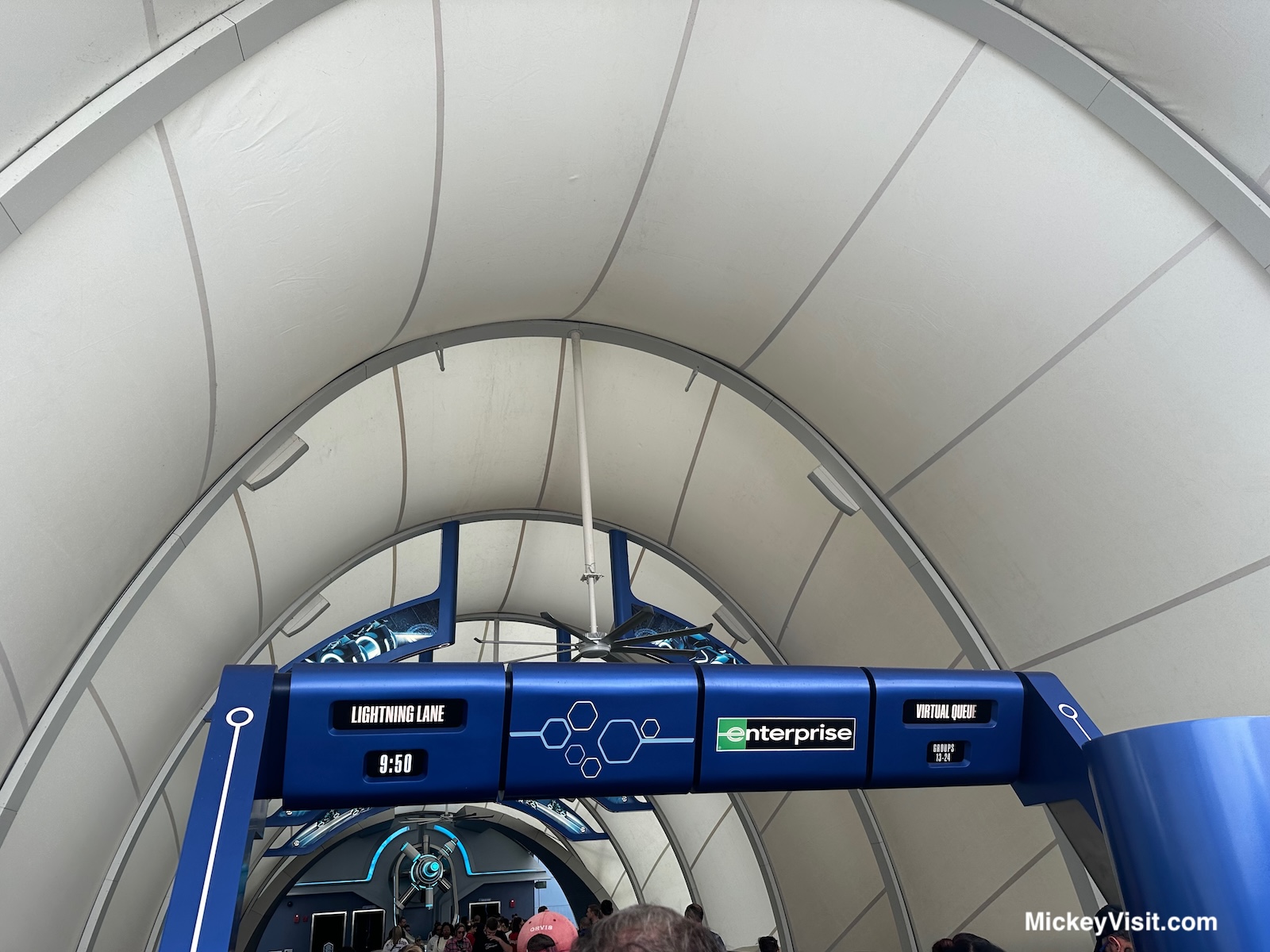
Great article! It is great to wait in a virtual line instead of a traditional one. It gives you more time to enjoy the park and be comfortable. This article is great for people who are not familiar with the virtual line concept or haven’t been to the parks in a while. It can be a confusing but totally worth it for the new rides that offer it.