Ultimate Guide to PhotoPass at Disneyland: Tips and Tricks for the Best Picture Experience

One of the best souvenirs for remembering your trip to the Disneyland Resort are the pictures that you bring home with you. These pictures will last a lifetime in your family photo album and are something to cherish for years to come. Disneyland has their own crew of PhotoPass photographers strategically placed around the park and ready to take your picture.
PhotoPass at the Disneyland Resort offers a variety of photography options for guests at Disneyland. We've put together an extensive guide on PhotoPass, the benefits of Genie+, and tips for taking the best pictures at Disneyland.
Discount Disneyland Tickets
Our favorite Disney-approved re-seller, Get Away Today,offers the best Disneyland discount tickets around. In addition to great discount prices, their customer service and easy support is absolutely fantastic. They have an entire department dedicated to making sure every order has a wonderful experience and they are on-call to help you during your vacation if you need them.
Get your discount Disneyland tickets here through our exclusive link!
Buying tickets from Get Away Today is easy and convenient since all their tickets are sent electronically. You can take their vouchers and head straight to the gate without needing to wait in any ticket booth lines. They also offer layaway plans so you can pay off your vacation over time.
You can read our editor's review on her personal experiences booking through Get Away Today and how much you can save here!
How to Use PhotoPass at Disneyland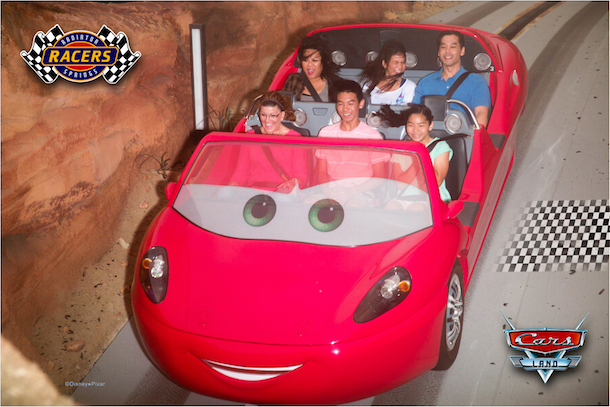
Once you've selected your PhotoPass option, it's smooth sailing to using PhotoPass at the parks.
PhotoPass Photographer Spots
You can locate PhotoPass Photographers on the Disneyland Parks App to see which photographers are currently available. Don't worry, they have the most popular photo spots covered! If you want a Magic Shot, you can ask the photographer if they don't suggest it! A Magic Shot is where the photographer digitally inputs Tinkerbell or some other cartoon character into your image. These can be so fun!
Attraction Photos
The attraction photos that offer PhotoPass currently are:
At Disneyland Park:
At Disney California Adventure Park:
Once you exit the ride, you will be led to a room that has TVs on the walls displaying your attraction photo. Once you find your group, you will see in the bottom corner of the photo a code to put into your Disney app. I recommend taking a picture of this code with your phone so you can put the code in later.
Character Dining
Typically, most character dining options will offer at least one PhotoPass photo before the dining experience begins. The photographer will hand you a card with a code on it to put into your Disneyland Parks App. I recommend saving all of these to put into your phone at once at the end of the day and not spend park time messing with them. Store them in a safe place for later!
Using the Disneyland App for PhotoPass
It is absolutely essential to have the Disneyland App on your phone for your visit. I recommend downloading it ahead of time and getting familiar with it before your visit.
When you log into the app, follow these steps to link your photos to your account.
- Log in and scroll down the main page until you see ‘My Photos.'
- You will see two options: Link Photos & Show PhotoPass Code
- When you select Link Photos you will be given two options: Link Attraction Photo & Link PhotoPass card.
- To link an attraction photo simply input the 8-character attraction id that was shown on the TV after the ride into the app.
- To link a PhotoPass card you will scan the code into your phone using your phone's camera feature.
- The Show PhotoPass Code feature is a great way to save time and hassle at the parks. Rather than messing around with a pocket full of PhotoPass cards from photographers, simply show them this code on your phone. They will scan it and viola! Your picture will appear instantly. You can also use this code to access your photos at the PhotoPass Sales Center.
PhotoPass Issues
Overall, most guests have a great experience with PhotoPass. But sometimes mistakes can happen and photos may not show up even after a photographer linked them to your account.
This tragic incident happened to us on our last visit! Our images from our character dining did not show up on my app even though the photographer linked our photos using the PhotoPass code.
Once I got home after our trip, I called the PhotoPass help center to see if they could find my image. And they were beyond helpful! The amazing cast member I spoke to spent hours looking through all the character dining images from the date and time I gave her until she found us. She quickly sent me the photo by the end of the day.
If this ever happens to you in the parks, don't be afraid to ask the PhotoPass customer service cast members for help! They are more than happy to help find your photos. You can go directly to the PhotoPass Sales Center in the parks (there's one in each park) or visit the PhotoPass website. Make sure you are ready with a date and estimated time- this will help them find your photo quicker!
Photography Tips for Getting the Best Photo
These are photos you're going to cherish for a lifetime! Make sure that you take the time to ensure you're getting the best photos to take home with you. Here are some tips for getting that perfect PhotoPass photo.
Assume the Character Pose
Ask the characters for pose ideas, they will be more than happy to show you their signature pose for the camera. Rather than having 20 pictures of simply standing next to the characters, incorporate some matching poses for added fun. Kids, especially, love to do this.
Take Advantage of Early Entry
If you're taking advantage of your Disneyland Resort Hotel privileges, you'll be in the parks for Magic Morning/Early Magic Hour. While this is a great time to ride attractions, it's also a great time to get fantastic pictures! This is the one time in the day you can get a perfect picture in front of Sleeping Beauty's castle with NO crowd in the background. How cool is that?
Let Your PhotoPass Photographer Guide You
Remember, these PhotoPass photographers are professionals! Ask them for advice on how to pose or stand for your pictures. They will be more than happy to oblige. This is always easier though when there's not a huge line behind you for a photo so make sure you take that into account.
Don't Forget Your Magic Shots!
Make sure you ask the photographers for some Magic Shots! These are so fun and you don't want to miss out on them. Basically, the photographer can put a digital image of Tinkerbell or other Disney characters into your image. Then your group reacts to it! They'll guide you through the process and the result is typically a really awesome picture! Don't be shy, get into the fun. One of our favorite park pictures is my son and I holding Tinkerbell in our hands with our mouths wide open. It's so silly and great. It ended up being one of my favorite pictures of us from our trip!
Dress for the Occasion
We always recommend being comfortable at the parks because of all the miles of walking you end up doing! However, that doesn't mean you shouldn't also dress savvy for your park pictures! If you're staying in a close by hotel and have multiple days to take advantage of, you can always dress up a bit in the morning for your pictures and dress down in average park clothes for the evenings. You'll be happy you did if you have a few pictures of your group looking fresh and nice first thing in the morning. And don't forget to take off your sunglasses for a few photos so your face is visible!
Remember: Kids WILL Be Tired
It's always best to get those perfect PhotoPass pictures first thing in the day with kids. Your kiddo will be happier, cleaner, and it makes for a better experience for everyone. Trying to force your overheated, sticky, and cranky toddler for a picture at the end of the day will not end in a glorious picture. Although, it may be a funny one!
PhotoPass Options
The option for PhotoPass downloads have been streamlined so now there is only two options: purchase Genie+ (more on this below) and PhotoPass for a day.
Disney PhotoPass+ For One Day
Purchase Disney PhotoPass+ One Day to receive all your available Disney PhotoPass photos from the day plus select attraction and dining photos as digital downloads. This costs $20 per day.
Genie+ Photo Downloads
Genie+ is the replacement for the previous FastPass/MaxPass system at the Disneyland Resort. You can read our extensive guide to Genie+ here. One of the best perks of purchasing Genie+ is the unlimited PhotoPass downloads that come with the purchase!
For $20 a day per person, you have unlimited download access to all of your PhotoPass images including Magic Shots, attraction rides, and character dining. This is such a fantastic deal- we highly recommend it!
Even if you have a large group and don't plan on purchasing it for everyone, one person could purchase Genie+ on their phone just for the PhotoPass benefit and use that to download all the PhotoPass pictures onto their account.
Plan Your Disneyland Trip Today!
Let us help you plan your Disneyland vacation! To get started, subscribe to our FREE deals newsletter for access to exclusive content and deals you won't find anywhere else. Check it out HERE! Don't forget to check out some of our other helpful planning guides:
- Best Times to Visit Disneyland
- Best Disneyland Souvenirs
- Disneyland Restaurant Reviews and Tips
- Booking Disneyland Packages
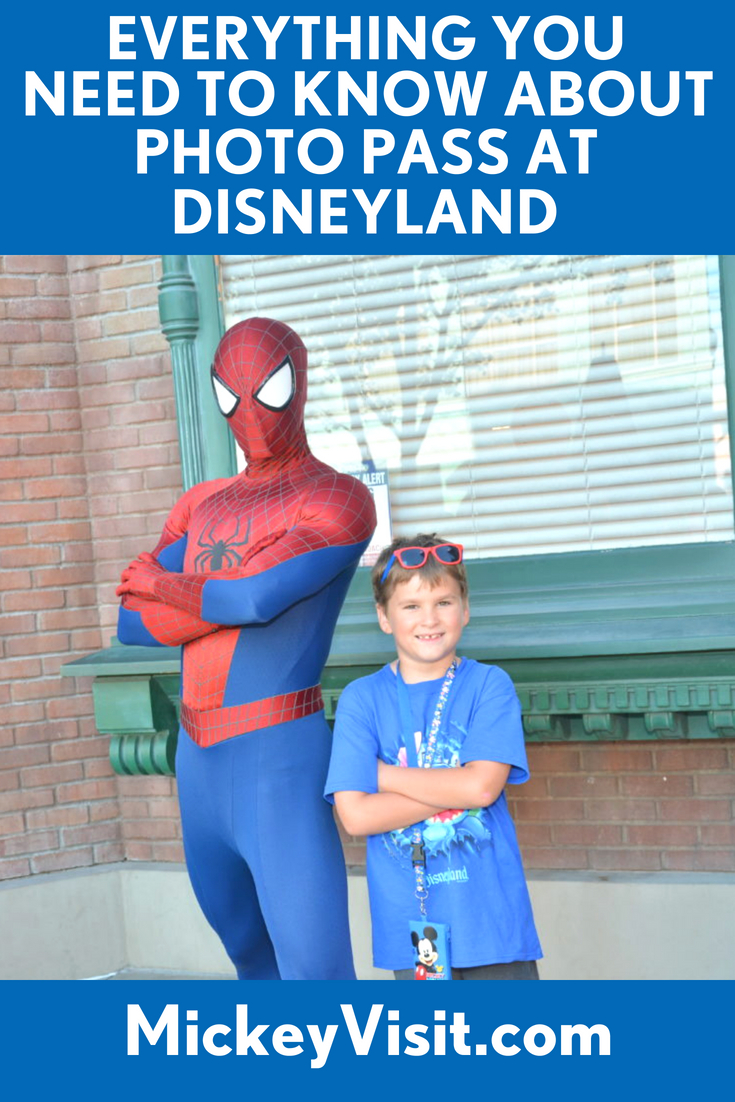
Disclosure: We have used all the products recommended on Mickey Visit. We may receive compensation when you click on links to some products featured.

Say you just get off of Space Mountain. Can you only put in your own attraction photo code or could you put your friend’s code into your app as well?
You can put it in both profiles from what I’ve seen!